Spare parts for Eclipse light.
Replacement brass holder
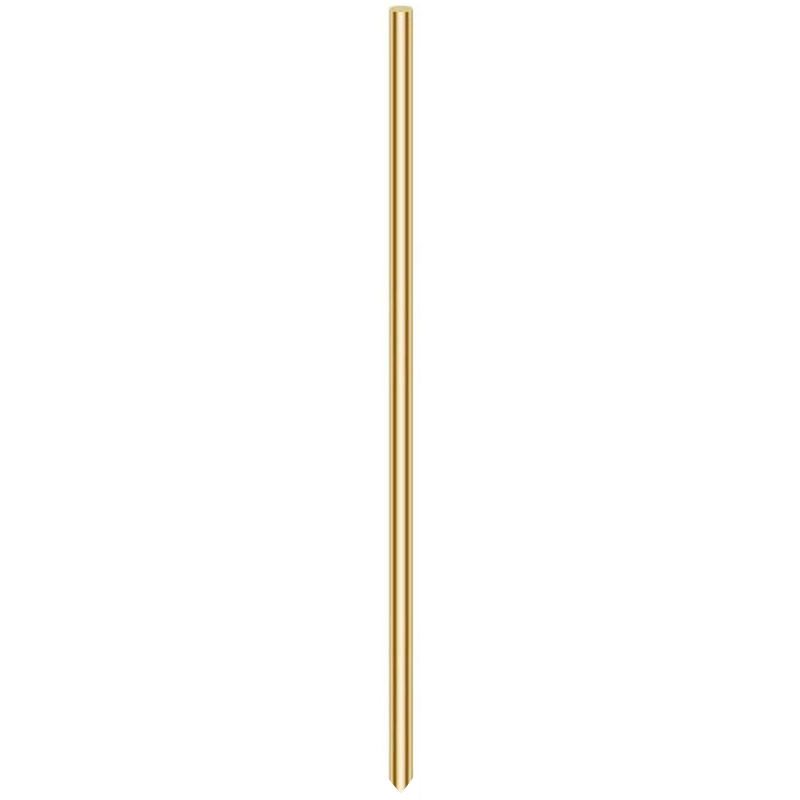
Remote dimmer / Controller set

Replacement Power Supply set
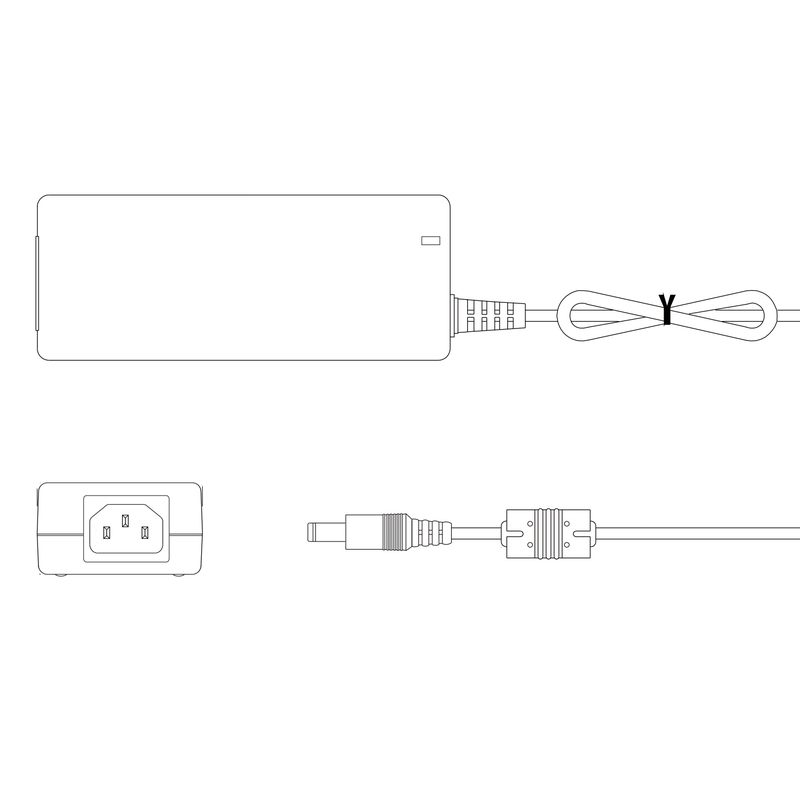
FAQ
If the remote control stopped working, or if you are trying to connect a new remote control unit,
please try to re-synchronise a dimmer with a lamp;
“To re-synchronise a dimmer:
Press and hold top-left button (on-off) until the light flashes and then top-right button until the light flashes again.”
If there is no light on the remote control, please try to change the MN21/A23 (12V) battery or check the correct polarity.
Please make sure that the mains-cable is firmly connected to the power supply
and that the dimmer unit is connected between the lamp cable and the power supply.
-
If you need any additional info feel free to contact us on an email: contact [at] tilensepic.com
please try to re-synchronise a dimmer with a lamp;
“To re-synchronise a dimmer:
Press and hold top-left button (on-off) until the light flashes and then top-right button until the light flashes again.”
If there is no light on the remote control, please try to change the MN21/A23 (12V) battery or check the correct polarity.
Please make sure that the mains-cable is firmly connected to the power supply
and that the dimmer unit is connected between the lamp cable and the power supply.
-
If you need any additional info feel free to contact us on an email: contact [at] tilensepic.com